v2.0.5 Ozon
Pending push messages can now be deleted from within the messages section.
v2.0.4 Ozon
The notification big image available on chromium based browsers can now be set separately from the notification icon. Saved templates will remember this value.
The UI of the platform page used to create new push notification messages has been greatly improved. We added a detailed floating description in the form of a sticky sidebar for each of the features that can be selected when sending a new push notification message.
v2.0.3 Ozon
DigitalPUSH launches what we call the Performance reports.
Get more information regarding your active views! Our performance reports allow you to see the performance of your push messages and group it by date / website / message / country / browser / operating system and language.
You can also filter based on the previously mentioned criteria.
To access the performance reports, log into your DigitalPUSH account then continue to the push service. Go to Reports -> Performance reports.
Note! The performance reports data only relates to push messages that had the tracking enabled upon sending.
v2.0.2 Ozon
You can now resend a previously delivered push notification message with 1 click. Log into your DigitalPUSH account then go to the Push Service → Push Messages → Sent messages. Click "Resend message" on any of your messages to resend it. Resending a message will begin the delivery as soon as you press the previously mentioned button. The recipients that will receive the push message will be the ones active at the time of resending the message.
The appearance of the "Sent messages" page has been improved.
The "Sent messages" page contains more information such as the type of the message that was sent ( SENT TO ALL / SEGMENTED / SINGLE ) and the API key used.
v2.0.1 Ozon
What's new?- Sending limit increased from 10 000 to 100 000 push notifications per user per second.
- CDN domain changed from cdn.digitalpush.org to dgpcdn.org ( we strongly recommend updating your integration codes and service workers ).
- WordPress plugin settings interface updated.
- Changed the naming of some fields for the WordPress plugin settings to be more comprehensive.
- Added a new fully customizable color theme for the WordPress plugin.
- The Push Service and the Advertising & Monetization features have been separated for improved accessibility.
- A new feature has been added when adding a new website. This allows you to select the plan that will be used.
- A new paid plan has been added which can be used if you don't want any ads shown to your subscribers.
- Added a right-side floating button that links to the navigation.
- A new dashboard has been added for the Advertising & Monetization section.
- A new dashboard has been added for the Push Service section.
- The UI design of the "new website" page has been improved.
- The UI design of the websites and properties page has been improved.
- The UI design of the "get code" page has been improved.
- The UI design of the messages page has been completely redesigned.
- The UI design of the message view page has been completely redesigned.
- The UI design of the campaigns page has been completely redesigned.
Beta v1.8.9 Nexus
The "Get code" section, especially the "Manual integration" part received an accessibility and visual improvement. We hope that these changes will make the integration and it's options easier to understand.
The "Flying box" double opt-in style now applies the selected theme.
The "My websites" section has been redesigned.
Beta v1.8.8 Nexus
You can now add your logo / brand image to the pre-message of the permission request. To access the new feature, log into your DigitalPUSH account, go to Websites then Get code.
The WordPress plugin has been updated to integrate the previously mentioned logo / brand image.
Beta v1.8.6 Nexus
DigitalPUSH has been getting a lot of attention lately which is great! We've been getting a lot more members that use our services and some of them decide not to use our monetization feature.
The problem with this is that our costs have also risen and sadly the profits we're getting from the members that enabled the monetization are not covering the expenses for those who didn't.
To compensate and cover our costs we will begin sending promotional push notifications to the subscribers of the members that did not enable the monetization feature, twice a week, on Monday and Thursday.
Beta v1.8.5 Nexus
Segmentation by subscription age has been added.
The subscription age segmentation allows integer values expressed in days ( 86400 seconds ) with a minimum value of 1 day, which can be defined further as "Newer than" or "Older than" the provided value in days.
- Members can now segment the push messages they send to their own subscribers by subscription age.
- Our direct advertisers can now create campaigns segmented by subscription age.
- The existent campaigns can also be modified with this newly added segmentation if so needed.
Other platform updates :
- Representation of the language targeting has been added under the "Advertise" section, in "My campaigns" when expanding a campaign for preview.
- Representation of the subscription age targeting has been added under the "Advertise" section, in "My campaigns" when expanding a campaign for preview.
Beta v1.8.4 Nexus
Our XML / JSON feed for SSP partners has been released.
Beta v1.8.3 Nexus
Update to the DigitalPUSH WordPress plugin. Added the option to switch between pre-message permission request and browser's native permission request.
Various improvements have been made to the ad delivery system.
Beta v1.8.2 Nexus
Improved the style of the member section.
Added extra breakpoints for the member section in order to better accommodate large screen devices and improve data visibility.
Beta v1.8.1 Nexus
The "Overlay" style has been greatly improved in terms of style.
Added 4 default themes when fetching the code for the "Overlay" style.
Added a new variable "DGPtheme" which contains the color for the "Overlay" style.
Although by default you can select amongst the 4 default themes, you can also select any HEX color for your "Overlay" implementation, just make sure to leave the # out.
Example: DGPtheme = "999999";
Beta v1.8.0 Nexus
The native permission request will now be fired upon user action within the pre-request message. This change follows the recent announcements made by Google Chrome and Mozilla Firefox. In January 2020, Firefox 72 completely removes unrequested permission prompts while Google Chrome intends to add behavioral blocking.
This change will not affect the DigitalPUSH members in any way, and the subscription rate might actually increase considering that the pre-requests are customizable unlike the native one.
Complete list of changes with the v1.8.0 Nexus update:
- Pre-requests are now shown by default
- Added a fade-in plus expand launch animation for the Overlay style.
- Added a slide down launch animation for the Flying box style.
- The pre-requests received various style improvements.
- Added pre-requests on the Direct links.
- Added a permission trigger button on the Content locker.
- Modified the default style for the Direct links.
- Modified the style of the window opened for the http:// connection integrations.
The good news come last!
We expect a massive increase in revenue for our members over the next few months since these browser changes will deliver a most likely fatal hit to the "push networks" that use shady techniques to collect subscribers. This means that the advertisers' competition for push traffic will increase.
Beta v1.7.7 Blanco
Various performance improvements.Beta v1.7.6 Blanco
MAJOR CHANGES were made within the ad delivery system. DigitalPUSH's push ads are now collapsing on top of eachother.What does this mean?
The default ad volume / subscriber / day is 4, but if a device or browser was offline for a longer time, upon opening that device, it would be shown all the ads that were sent during the time it was offline. This is the basic behavior of the push notifications. However, we at DigitalPUSH noticed that people find that kind of behavior annoying and tend to unsubscribe because of it and therefor we decided to change it.
With the new changes the push notifications will use a so called "collapse_key" which will make them display only 1 ad when the offline device / browser gets online. Our most recent experiment showed that using the "collapse_key" reduces the unsubscription rate to below 0.86% and increases the CTR with up to 0.60%.
Our team will continue it's efforts to further improve the quality of our service so stay tuned!
Beta v1.7.5 Blanco
The CPS rewarding system has been changed. The payment for the subscription will no longer be rewarded upon subscription, but upon the first ad view.This change is part of our effort to constantly improve the quality of the traffic we offer to our advertisers, and will also serve as a boost for the members that have the monetization feature enabled.
This modification will not alter the CPS earnings of members in any way. The only difference is that the payment for the subscription takes slightly longer to be cashed in.
Beta v1.7.4 Blanco
Grouping by custom parameters has been added to the "Subscribers statistics".To see the changes, while logged into your DigitalPUSH account, go to Subscribers → Subscribers statistics.
Beta v1.7.3 Blanco
Postback URLs are now available for each individual website.To see the full list of specifications please see the documentation section.
Beta v1.7.2 Blanco
The direct link has 3 different styles you can choose from:- Default - The style that has been available to this day
- Video locker - A style that imitates a video which requires the push subscription to play
- Bot verification - A style that imitates a captcha verification and requires the push subscription to validate
To make use of the new styles, go to Websites → Get code → select your website → Choose the "Direct link" integration type
Beta v1.7.1 Blanco
The presentation pages have been redesigned.What's new?
- A cleaner, easier to read interface
- Faster to load
- Most resources are now asynchronous
Beta v1.7.0 Blanco
The 1.7.0 Blanco version of our platform brings forth the Premium monetization feature.
The Premium monetization feature is a special type of monetization that is rewarded to the members that have high quality subscribers and traffic. This special feature greatly increases the CPS rates ( cost per subscription ) up to $82.40 USD per thousand subscriptions for certain countries.
The Premium monetization does not apply to all members and has special requirements. To check your website`s monetization type, log into your DigitalPUSH account, go to Websites → My websites and then check the monetization type for the respective website.
To check the network rates, log into your DigitalPUSH account and go to Subscribers → CPS Rates
If you with to apply, please contact one of our live support agents while logged into your account.
Beta v1.6.4 Carbon
- The Direct Link has been separated from the manual integration when getting the code for a website
We also improved the functionality of the direct link with the following features:- You can now opt to redirect when the visitor subscribes
- You can now opt to redirect when the visitor denies the subscription
- You can modify the background image of your direct link
- The custom variables have been added to the direct link as well
Beta v1.6.3 Carbon
- Significant improvements made to the ad delivery system
Our goal is to constantly improve the income of the members that enabled our monetization feature, therefor in our efforts to make this happen we improved the delivery system of our push ads as it follows:- The ads are sent by default to the subscribers between 18:00 and 21:59, based on each subscriber's country. This change was made because we do not want to annoy your subscribers by sending them push notifications at inappropriate hours.
- If / when a subscriber clicks on a push ad, the hour in which the click was made is now being stored and future push notifications will be sent around that specific hour to further maximize the likelihood for that specific subscriber to interact with the push ads again.
- We are now prioritizing displaying ads based on how many push ads a subscriber has seen. This means that a subscriber that was displayed 5 ads during his subscription time will be prioritized over a subscriber that has seen 20 ads. This change was made to reduce the unsubscription rate even further.
Beta v1.6.2 Carbon
- Added "A/B Analytics"
The A/B Analytics will allow you to compare the data between 2 push messages you sent. You can select any of the last 50 sent push messages that have 2 or more recipients. Use this feature to improve push messages and get more out of our free service.
Beta v1.6.1 Carbon
- Added "Subscribers statistics" - You will be able to see advanced analytics of your subscriptions.
- The "Subscribers" link in the menu is now a category.
- The page "Subscribers" in the menu has been renamed to "Subscribers list"
Beta v1.6.0 Carbon
The release of the 1.6.0 Carbon version of our platform brings forward a new implementation feature, namely the Content locker. The content locker will allow you to block your visitors from viewing the content of one or more pages if they do not allow notifications from your website.
To make use of our newest feature, log into your DigitalPUSH account, in the main menu under the "Websites" section click "Get code". Select the domain you will be using it on and then for the "Integration type" select "Content locker".
Note! This feature is somewhat intrusive to your visitors and it forces them to take action in order to view the page. Please use it carefully.
Beta v1.5.6 Luna
- Under Websites → My websites you can now manually enable / disable and customize the welcoming notification message for each website by clicking the corresponding "Options" button.
Note! The welcome notification message is enabled by default.
Beta v1.5.5 Luna
- Under Websites → My websites you can now manually clean unsubscriptions for each website by clicking the corresponding "Options" button.
- Under Websites → My websites you can now request removal of a website by clicking the corresponding "Options" button.
- Under Websites → Get code, added an in-page tutorial for WordPress integration.
- Added language targeting for ad campaigns.
- Improvements made to the service worker.
- File size of the service worker has been reduced to 1.9kb
Beta v1.5.4 Luna
- Members that enabled the monetization feature can now select the amount of ads displayed daily per each subscriber. The value can be set from 1 to 4. The default is 4.
Note! To change the amount of ads displayed daily per each subscriber, log into your account, go to Websites → My Websites.
Beta v1.5.3 Luna
- Improved the delivery logic. It will now verify if the delivered push notifications contain custom parameters and if not they will be bundled together for faster delivery.
- Added a new feature which a allows you to resend the same message as many times as you want. The interval can be set to daily or weekly.
Beta v1.5.2 Luna
- You can now disable the in-house tracking for clicks and views on your sent push notifications. This feature has been requested by one of our members in order to improve the delivery speed on slow connection devices.
- Various improvements made to our delivery system such as:
- Delivery speed increased.
- Algorithm improvement.
- The processing of single, segmented and mass ( all ) messages is done separately now.
Beta v1.5.1 Luna
- Subscriber export function has been added.
To export your subscriber list, log into your DigitalPUSH account, go to the Subscribers section and press the "Export" button. The subscriber list will be exported as a CSV file. The delimiter used is ( ; ).
The exported details are the following :- Subscriber ID
- Domain ID
- IP address
- Country short code
- Browser
- Operating system
- Language
- User agent
- Custom variable no.1
- Custom variable no.2
- Custom variable no.3
- Custom variable no.4
- Custom variable no.5
- Token
Beta v1.5.0 Luna
- Segmentation based on self registered variables ( custom variables 1 to 5 ) has been added.
Note! When sending a new message the custom variables are sorted by occurrence from high to low and are limited to a maximum of 100.
The new segmentation is available:- When sending a new message
- In the message view page
- Within the bulk sending API
- Within the delivery system
The previous functionality of the custom variables is still available and has not been changed. You can still use {custom1}, {custom2} to {custom5} within your messages titles and bodies as needed.
Beta v1.4.3 Luna
- The language segmentation has been added to our bulk sending API as well.
Beta v1.4.2 Luna
- New segmentation was added for messages sent from within the platform. Language targeting.
Note! The API does not support the language targeting yet, and will be added in a future update. - New tracking feature added for sent notificaitons!
You can now see exactly how many of your subscribers have seen the notification you sent.- In the "Sent messages" section a new field called "Seen" has been added which contains this new tracking feature.
- When viewing a sent message you can also see how many of your subscribers actually saw the notification.
Beta v1.4.1 Luna
- New functionalities have been added to the implementation code. You can now customize the following:
- The overlay implementation style's title
- The overlay implementation style's allow button text
- The overlay implementation style's reject button text
- The flying implementation style's allow button text
- The flying implementation style's reject button text
- When generating the implementation code the unused variables are hidden for the flying implementation style and the balloon implementation style.
- The overlay implementation style has been redesigned so that it's call to action is more appealing.
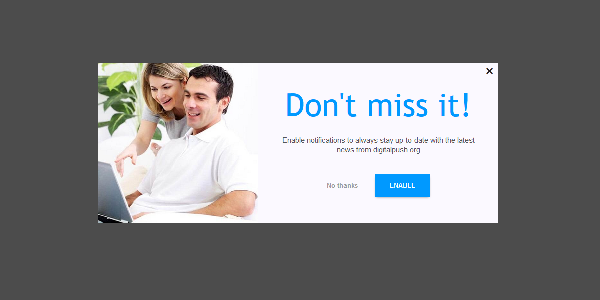
Beta v1.4.0 Luna
- The members' account dashboard has received a major overhaul:
- Accessibility of information has been improved
- Added current day reports for the advertising and monetization features
- General reports regarding push notifications
- The implementation code has been improved:
- The "Overlay" version now has increased visibility of the message.
- The "Balloon" version now displays a message on mouseover.
Beta v1.3.1
- The DigitalPUSH Wordpress plugin has been added. Wordpress users can now add our implementation code to all their pages with a few clicks as well as notify their subscriber bases whenever they publish a new post.
Beta v1.3.0
- Detailed revenue reports have been added under the Websites section.
- The press section has been added. This section contains helpful articles as well as the platform updates information.
Beta v1.2.1b
- Various improvements were made to the serving library to improve deliverability and remove any hindering of the page loading time. The entire serving is now made asynchronous.
Beta v1.2.1
- For ease of use, the "advanced implementation" has been included within the default implementation code. The "advanced implementation" will continue to function indefinitely, therefor if you already added it to your pages, you don't have to change anything.
Beta v1.2.0
- Added a new implementation code for self-hosted service workers. The new implementation allows you to skip the initial message and jump directly to the permission request. The self-hosted service worker implementation also allows members to display notifications directly from their website instead of using the .digitalpush.org extension. To start using it, go to your Websites -> Get code.
Beta v1.1.3b
- Added a "direct link" as requested by some of our members. To fetch it, got to Websites -> Get code -> the direct link is located below the implementation code
Beta v1.1.3
- Improved the style of the message displayed within the page after implementing the code.
- Members can now chose between 3 different styles for the permission request :
- Overlay - a transparent dark grey overlay containing the request permission message
- Flying box - a flying message containing the request permission message
- Balloon - a small icon in the bottom right corner of the page. No message is displayed.
Beta v1.1.2
- The downline system has been added.
- We improved the push delivery algorithm by allowing concurrent connections when distributing the notifications.
- The push notifications will now be sent with "requireInteraction" property set as "true".
Read more here : https://developer.mozilla.org - Ad serving and delivery has been improved.